这是一个很有趣的技巧!可以通过你给定的文件名来获取计算机中可以打开该文件的EXE程序,即可执行程序。有时候,我们可能真的需要找到可以打开指定文件名的EXE程序,然后打开它。或者,要看看计算机中是否有可以打开指定文件名的EXE程序,然后好决定做下一步的操作。
实现获取计算机中可以打开指定文件的EXE程序的代码:
‘API声明
Declare Function FindExecutable Lib”shell32.dll” Alias “FindExecutableA” _
(ByVal lpFile As String, ByVal lpDirectory As String, ByVal lpResult AsString) As Long
Function ExePath(lpFile As String) As String
Dim lpDirectory As String
Dim strExePath As String
Dim lrc As Long
lpDirectory = “\”
strExePath = Space(255)
lrc = FindExecutable(lpFile, lpDirectory, strExePath)
strExePath = Left$(strExePath, InStr(strExePath, Chr$(0)) – 1)
ExePath = strExePath
End Function
现在,我们要获取能够打开代码所在工作簿的Excel应用程序,使用代码:
MsgBox ExePath(ThisWorkbook.FullName)
结果如下图1所示。
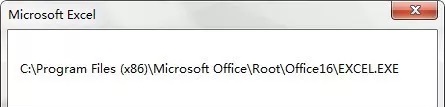
图1
也可以指定一个文件来获取其EXE程序,例如:
Sub Test_ExePath()
Dim strSpecFile As String
strSpecFile = “D:\附件13g.pdf”
If ExePath(strSpecFile) = “” Then
MsgBox “没有发现本计算机中有这个文件的可执行程序.”,vbCritical, “错误”
Exit Sub
Else
MsgBox ExePath(strSpecFile)
End If
End Sub
运行后的结果如下图2所示。
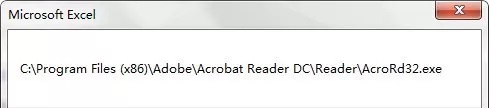
图2
 office办公软件入门基础教程
office办公软件入门基础教程
